We as a Developer day and night think about making your life as comfortable as we can. For that purpose we created English to Hindi Typing Tool. By using this tool you can get away with typing in Hindi completely, all you need is to type in English and this tool will convert it into Hindi automatically. Beside this you can also format the content in Whatever way as you wish without the compulsion to use Text Editor & formating application like Office word etc. For example if you want to type “नमस्ते” in Hindi then you would have to type ‘namaste’ and our English to Hindi Phonetic Typing tool will convert it.
In Today’s time when computer saves large amount of time and Human Effort, Typing play a vital role in communicating with computers. Whereas slow typing can become burdensome and time consuming because all process execution depends on fast data input on the part of humans, on the other side good typing skills are boon to user in saving time. Using typing we humans share our thoughts, our ideas, our problems on Internet.
Although typing keyboard layout is available in all languages, English QWERTY keypad is most frequently used layout for English. In the world of Internet English is dominant language but we as Indians sometime find it necessary to Type in Hindi. Most of the users of this sort who are skilled in English typing find it compulsive to write something in Hindi in their day to day life. For that purpose we Developed this site where you get great user experience, Fast and accurate software functioning. In that Direction Phonetic Hindi Typing is what we developed for skilled English typists as well as for novices. This online hindi typing tool gives you unique Functionality of typing in English and conversion to respective phonetically similar Hindi words.
Later, We also planned to give you user customized Experience where you can set the English to Hindi conversion parameters constant according to your demand. We not only created Hindi Typing Tool because Hindi with English is Official Language of India but also because on the Internet most Indians are habitual of writing in Roman Script so, It was Constant demand of users to have a tool to convert Roman Script to phonetically similar Hindi Devnagari script. Our tool uses Google’s API package “Transliteration” which is very fast, up to date and accurate.
What We provide you by this online hindi typing tool which no other website of Hindi Typing provide you anywhere, is English to Hindi Phonetic Transliteration with facility to format your Hindi content on same spot in single tool. Now, We come to functioning knowledge of this tool.
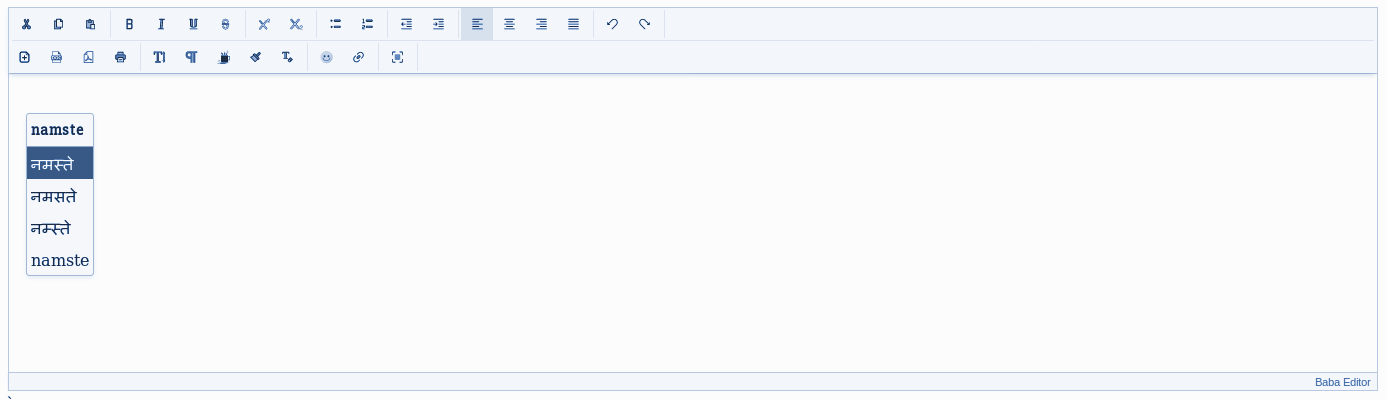
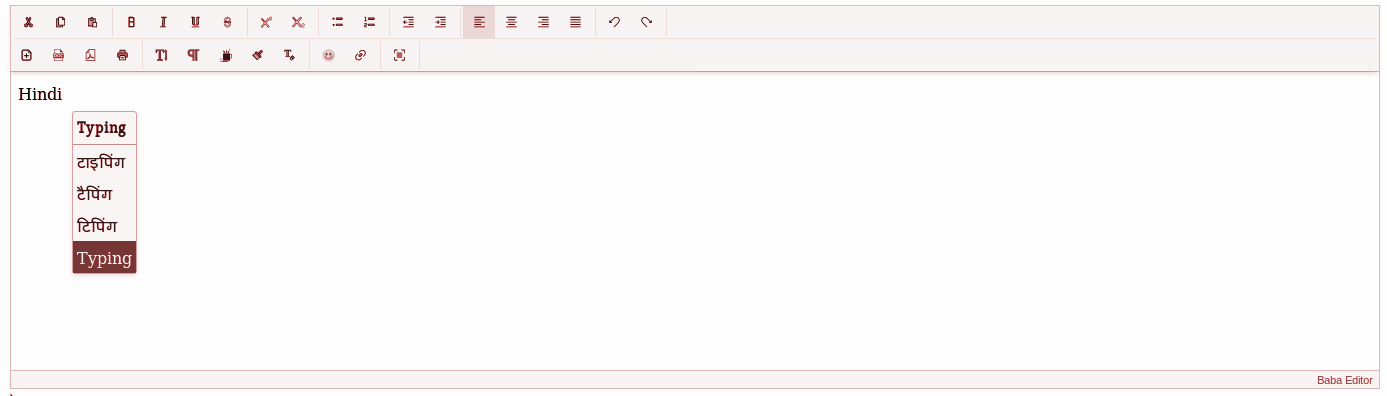
First, you need to bring cursor to Text field by left click of your mouse. Then start typing for example you typed ‘namaste’ Drop down menu besides your cursor will show related phonetically similar Hindi Words, In most of the cases first Hindi word would be appropriate word in that case press SPACE and that will be drawn on text field. Otherwise select the appropriate Hindi word by using mouse or down arrow key and press SPACE. Type in that fashion after using our tool a while you will get in habit of typing fast.
This tool is typing cum formatting tool. After writing your Hindi content you can format your text as you wish. For that purpose we have given different options. Formatting is possible only after selecting a group of text like word, sentence, paragraph etc.
➤ Click on the Hindi editor, type any word in the text field and press the space key or enter key, the word will automatically be converted into phonetically similar Hindi word.
➤ No need to type exact spelling of the desired word, Online Hindi Typing tool supports ambiguous phonetic mapping, just type the English word which has the same pronunciation in Hindi.
➤ Choose the correct Hindi word from the suggested word menu.