| New | Save | Copy | Inc Font | Dec Font |
| ऒ ॊ |
ऍ १ |
ॅ २ |
्र ३ |
र् ४ |
ज्ञ ५ |
त्र ६ |
क्ष ७ |
श्र ८ |
( ९ |
) ० |
ः - |
ऋ ृ |
← Backspace |
| Tab ↹ | औ ौ |
ऐ ै |
आ ा |
ई ी |
ऊ ू |
भ ब |
ङ ह |
घ ग |
ध द |
झ ज |
ढ ड |
ञ ़ |
ऑ ॉ |
| CapsLock | ओ ो |
ए े |
अ ् |
इ ि |
उ ु |
फ प |
ऱ र |
ख क |
थ त |
छ च |
ठ ट |
↩ Enter |
| ⇧ Shift | ऎ ॆ |
ँ ं |
ण म |
ऩ न |
ऴ व |
ळ ल |
श स |
ष , |
। . |
य़ य |
⇧ Shift |
| Ctrl | ❖ | Alt | Space | Alt | ❖ | ⌸ | Ctrl |
Hindi keyboard is a free online software that enables you to type efficiently and accurately with or without help of your keyboard. It provides you additional facility of virtual onscreen keyboard using which you can type with the help of mouse only. By using our free site you don't need to intall hindi fonts in you computer.You can press appropriate key combinations to type your desired hindi content on our website later you can copy and paste your typed hindi content anywhere else you want.
Other than practicing Hindi Typing you can type your important emails, documents, letters etc in Hindi language. Our keyboard tool is fast, efficient and accurate. Your no longer need to remember hindi keyboard layout. Just click on our website and start typing, That's it. We offer you two keyboard layout. These two are popular with Hindi Typists, Hindi Remington and Hindi Inscript.
What initially inspired us to create this website, is the difficulty faced by novice typists to write hindi content. when they don't know the keyboard layout. Our team's vision by creating this website is to help those people who don't know hindi typing keyboard layout by making a website which is fast, efficient and robust. How can we help those poor souls who sometimes find it urgent to write some content in hindi. We provide you onscreen keyboard with hindi typing keyboard layout with help of which you can write as much hindi content as you wish in reach of single click. This website is not only helpful to those users whose need to write hindi content is meager and infrequent but also to those who want to write long material in hindi without the intention or time to remember layout.
First Typewriter is designed by IBM but it's keystrokes frequently tangled with each other during typing so they come up with a unique solution that was redesigning the keyboard key arrangement on the keyboard so that tangling of keys could become less frequent. That is how the QWERTY keyboard layout of English is born and with time it becomes very common. Similarly in India Typewriter is designed by taking consideration of most frequent keys which compose words and avoiding the problem of tangling of keys that is how Remington Keyboard Layout which is also called KrutiDev font was born but with time computers replace typewriters but the key arrangement on the keyboard remained same. In later times government came up with the idea of same keyboard layout across all Indian languages so they designed keyboard layout with scientific methods that are how they designed the Inscript Keyboard Layout which is also called Mangal Font. Most of the government Exams holds typing exams mostly in KrutiDev font. Learning to Type in Hindi is slightly time-consuming and takes great effort on part of Beginners because Hindi has way more letters in comparison to English so you need to practice a little more.
Remington keyboard layout is the most popular and most frequently used layout for typing Devanagari script. Remington keyboard is considered standard Hindi keyboard layout. Remington was the company who made this name popular. Remington was credited for highest production of this keyboard. Thus name stuck as Remington keyboard. In the time period of typing machine Remington layout was highly popular among typists. Remington Keyboard layout for hindi is still used in Indian and state government exams like Informatics assistant, court clerk, PA (personal assistant). These two hindi fonts Devlys and Kruti Dev are widely used in Hindi Typing Exams. Unlike 26 english alphabets, Hindi alphabets and all other hindi symbols are not possible to have separate buttons on keyboard otherwise it will consume mammoth space and capital for keyboard production. So, To get around this problem Hindi Keyboard layout have arrangement of alt+ (number codes) for special symbols.
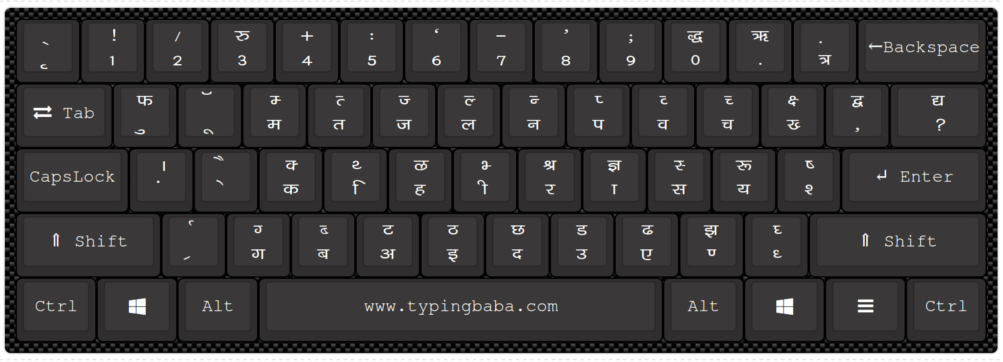
InScript (abbreviation of Indian script) is the standard keyboard layout for Indian language scripts using a standard 104 or 105 key layout. This keyboard layout is standardized by Government of india for most regional indian languages and has been revised for many times. Inscript keyboard layout is most frequently used by mainly Hindi Journalists who write Hindi content on internet in form of blogs or articles on Internet. But despite so much attempt by government of india to make it standard among regional language typists, it still isn't even popular with government employees. Most work in government still executed using Remington keyboard layout. This keyboard uses mangal Hindi font. It is very difficult to break the habits of learned typists. This keyboard layout is still used in many government exams like SSC & Data Entry Hindi Typing Test.
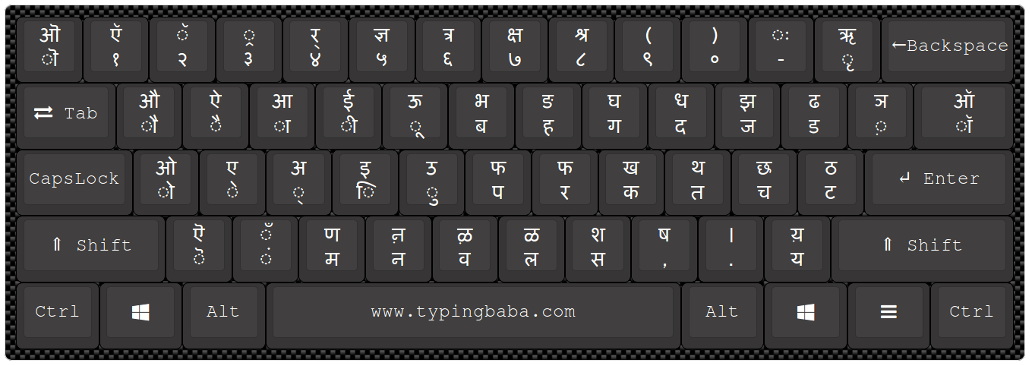
Just bring your cursor to Text field and start typing with your keyboard. There is additional facility in case of your keyboard do not working properly you can also type using mouse. Bring mouse pointer to the respective key on virtual Hindi Keyboard and click on it, respective letter would be shown in the text field. These two Kind of keyboard layout aforementioned are demanded in government jobs typing tests both layout are provided. All you have to do is just switch the keyboard layout and select the one you prefers most. There is additional facility of switching to English QWERTY keyboard in case you need to type something in English. Most keys on keyboard has two terms or letters printed on them You can type lower term by just pressing or clicking on that key but for upper term you need to first press and hold SHIFT key then have to press the respective key. For Example ( Hindi Inscript )If you want to type 'म', then press 'C' or you want to type 'ण', then press 'shift + C'.
➤ Just click on the text field and start Online Hindi Typing.
➤ To type in Hindi, press your computer keyboard key according to the layout shown here.
➤ You can also use your mouse for hindi typing, only click on the button shown in the hindi keyboard tool.
➤ If you want to change your keyboard type, click on the keyboard selection menu, which will open the drop down menu so that you can select the Hindi Remington keyboard or Hindi Inscript keyboard.
➤ If you prefer English typing, select English from the Keyboard Type menu.