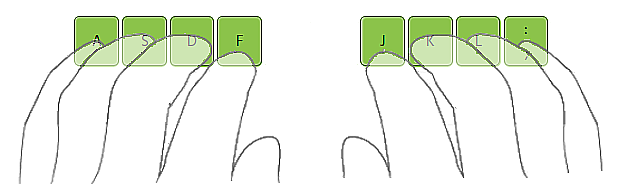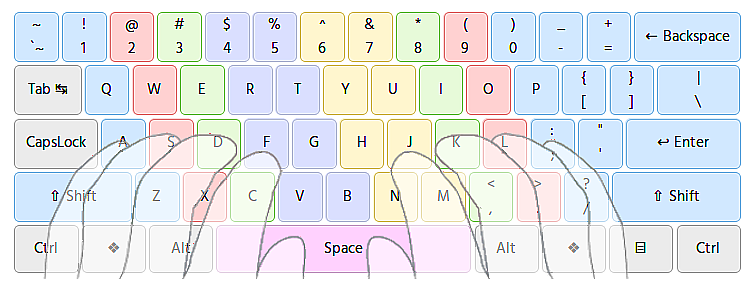Learn Hindi Typing
We Welcome all of you on India's first, free and Comprehensive Hindi Typing Tutor which is made with intensive and ample research so that you can learn to type in Hindi
with great speed and accuracy. TypingBaba has a commitment towards
Excellence and you will find that commitment fulfilled in This tutor. We
designed this tutor with utmost care so that users don't find any
difficulty learning Hindi Typing. This tutor is based on Krutidev font
or Remington keyboard layout which is standard keyboard layout for
government Job exams typing Tests, most of the government job exams such
as SSC, Bank, Railways etc conduct their typing tests in Krutidev font
and Remington keyboard Layout.
Start Learning
Please read the article before continue...
How to Use this Tutor Productively?
We are going to explain the basic idea behind the Tutor design so users can use this tutor with full efficiency and productivity.
- We gave three Indicators so that you get away with looking at the keyboard completely. First of them is Finger Box shows you the correct key to press, before every key you need to press, Finger Box will show you the designated key.
- Second, We have provided key box below the Finger box which will show you the right key which you need to press.
- Third, We show you the correct key you need to press on the keyboard by turning the key on the keyboard in Black colour.
- In Addition, we try to show the Incorrect key whenever you pressed it in Red colour so that you have an idea which key you are pressing and have a more clear understanding on whereabouts of the location of keys on keyboards.
- Bell sound will be heard through the speaker whenever you pressed the wrong key. Speed and Accuracy box are given in Real-Time but don't make the wrong habit of looking on them frequently in the beginning, They are designed for intermediate or advanced learners.
Home Row Position
- First of all, make sure to put your fingers on A S D F and J K L ; keys which are situated on the middle row of alphabets this is called HOME ROW Position because you always put your fingers on these keys and frequently return to them.
- They are base keys, you can identify them even without looking at them with the help of raised bar on F and J keys which helps to find them.
- Curve your fingers a little so that you can easily cover all keys with fingers.
See image below:
Maintain an Even Posture
Hindi Typing is an Active enterprise and time-consuming too. So, Maintaining an Even and erect posture make it easy to learn.
- Sit straight and always try to make your spine erect.
- Elbow must be maintained on the right angle.
- Don't strain your arm, shoulder and wrist muscles too much.
Keyboard Arrangement
- You would notice that there is particular colour coding on Keyboard it was made that way intentionally so that you can identify easily which finger should be used for a particular key.
- For example, W S X keys have similar Pale Red colour means these keys would be press with the help of the same finger in this case Ring Finger.
- Press only designated keys shown on the keyboard don't use a different finger for a different key.
- Always Type with all fingers.
- Use both Shift keys to type and always press the Shift key with Baby Finger.
- Always use the thumb of one hand to press the Space key.
See image below:
Finger Scheme
-
Don't Look at the keyboard, when you type and keep your fingers always on Home Row position.
- Typing with the Ring finger and Baby finger is considerably difficult but be patient you will develop muscle strength with time to use them smoothly.
- Make sure to cut your Nails off.
- Don't shift your body weight on the wrists.
Typing Guidance
-
Always focus on Accuracy until pressing appropriate keys become second nature after that you should try to improve speed.
- Learning to Type fast takes time so maintain patience, consistency and enthusiasm.
- Practice as much as you can until all keys start to press automatically.
- Don't rush too much in beginning.
- Try to maintain even stroke speed for typing that make good typing habit in the long term.
Take A Break
Always take a break when you feel that you are getting distracted easily or making mistakes frequently. It will make you more productive and increase your learning potential.
Tips for Advanced Learner's to Improve Further
Learning to Type fast could be little tricky especially without any guidance but don't bother at all we are here to help you so that you can learn to type speedily and increase your typing speed even further.
- In the Initial phase of your learning don't focus much on speed but on accuracy try to maintain at least >95 (above 95) accuracy on all lessons it helps you to make great finger memory of keyboard layout.
- Don't look at the keyboard at all it will make you learn fast and whenever you try to increase your typing speed you can easily do that because now typing becomes your second nature.
- Consistency is the key to become great typist, how much slow your progress might be you need to be regular and consistent on your efforts otherwise you can't become a good typist.
- Increasing Typing speed needs conscious effort on your part it means you need to have passion in your heart towards typing and whenever you type do it with all your heart and full alertness.
- The great mistake that learners make is they don't use all their fingers to type always use that finger which is shown on keyboard because only that way you can achieve great speed.
- Tajmahal wasn't made in a day. There will be a day when you couldn't type with accuracy and consistency don't worry bad days are on everybody's calendar.
I wish you good luck on your Journey.